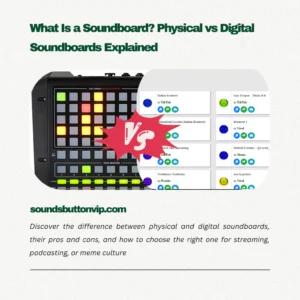How Streamers Use Sound Buttons to Boost Viewer Engagement?
Streaming isn’t just about gameplay or camera presence anymore-it’s about interactive moments that make viewers feel like part of the show. And nothing does that faster or funnier than a perfectly timed sound button. From troll alerts to hype music and meme responses, streamers use sound buttons to bring their content to life in real time. Here’s how-and why-it works.
Why Sound Buttons Work So Well for Streamers?
Sound buttons add flavor to live content. A “Bruh” after a failed snipe or a “Mission Failed” after a rage quit does more than fill dead air-it creates a shared joke. When fans hear a familiar audio cue, they instantly connect, laugh, or react in chat. It’s like giving your stream its own sound language.

A soundboard is the streamer’s secret weapon for real-time reactions and audience laughs
Top Ways Streamers Use Sound Buttons
Triggering Meme Reactions
Whether it’s a “Goofy Ahh laugh” or “Emotional Damage,” meme sounds turn small fails or weird moments into comedy gold. Viewers begin to anticipate these sounds, turning them into running jokes on the channel.
Subscriber and Donation Alerts
Instead of boring default notifications, streamers use unique sound buttons like “Thank you, legend!” or “Money time!” to reward fans. It adds personality and encourages more interaction.
Viewer-Controlled Sounds (Channel Points)
Platforms like Twitch let viewers spend points to trigger specific sounds. This transforms passive viewers into active participants-who doesn’t want to spam “BOOM” when a clutch play happens?
Building Signature Moments
Some streamers use the same sound to end streams, hype boss fights, or celebrate wins. Over time, these sounds become part of their brand-and viewers begin to associate the sound with *that streamer*.

Chat goes wild when the perfect sound button hits at the right time
Tools Streamers Use for Sound Buttons
- Stream Deck (Elgato): Lets you assign sounds to physical buttons for instant access.
- GoXLR: Audio interface with built-in sound triggering and voice effects.
- Soundpad: Desktop app for quick sound playback into mic input.
- OBS + Hotkeys: Basic setup using OBS Studio and keyboard shortcuts.
Tips for Streamers Using Sound Buttons
- Keep it short – 2–5 seconds is ideal for stream flow.
- Use consistently – create inside jokes with repeat sounds.
- Let viewers suggest sounds – community picks are always gold.
- Don’t overdo it – timing is everything. Use it like seasoning, not sauce.
Final Thoughts
In the streaming world, content isn’t just what you say-it’s what you trigger. Sound buttons let streamers add a layer of humor, surprise, and personality that’s hard to replicate any other way. They give fans a reason to laugh, to stay, and to come back.
So whether you’re just starting or already pushing for partner, start experimenting. Head over to SoundsButtonVIP.com, grab your favorite meme sounds, and give your audience moments they’ll never forget-with just one click.

I’m Jabari, and I collect, curate, and share sound buttons for free – just because I love them. SoundsButtonVIP.com is my little gift to anyone who enjoys sound as much as I do.