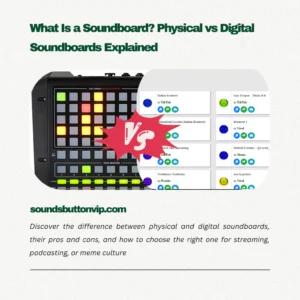How to Protect Sound Copyrights When Using Sound Buttons on Your Website?
Sound buttons are an increasingly popular feature on websites, apps, and online platforms. They provide users with the ability to trigger sound effects or audio clips instantly, enhancing the overall experience and interactivity. However, when integrating sound into your digital products, it’s crucial to understand and protect the copyrights associated with the audio you use. In this guide, we’ll discuss how to protect sound copyrights when using sound buttons on your website, ensuring that you stay compliant with copyright laws and avoid legal pitfalls.
Why Is Sound Copyright Important?
Just like any form of creative work, sounds are protected by copyright laws. Whether it’s a catchy jingle, a meme sound, or a sound effect, the creator or owner of that sound holds the exclusive right to use, reproduce, and distribute it. Using copyrighted sounds without permission can lead to legal consequences, including lawsuits and fines. In the context of sound buttons on websites, it’s essential to be aware of how you source, use, and share audio to avoid infringing on others’ intellectual property.

Interactive sound buttons enhance user experience – ensure your audio is licensed
When Can You Legally Use Audio in Sound Buttons?
There are several ways you can legally use sound in your sound buttons, ensuring that you don’t violate copyright laws:
Use Royalty-Free or Creative Commons Audio
One of the safest ways to integrate sound into your website is by using royalty-free or Creative Commons (CC) licensed audio. These types of audio files are either free to use or available under certain conditions. CC licenses often allow usage for commercial purposes, but it’s important to check the specific terms to avoid misuse. Some licenses may require you to credit the creator or limit modifications of the audio.
Purchase a License for Commercial Use
If you want to use popular music, sound effects, or voice recordings, you can purchase a license that grants you permission to use the audio legally. Many audio libraries and services offer commercial licenses for sounds, ensuring that you’re not violating any copyrights. Some well-known sources for licensed audio include AudioJungle, PremiumBeat, and Artlist.
Create Your Own Audio
If you have the resources, creating your own audio is the safest way to ensure you have full control over your sound’s copyright. Custom sound effects, jingles, and voiceovers can be tailored specifically to your brand, and you retain full ownership. If you decide to hire a freelancer or contractor to produce the audio for you, be sure to have a clear contract that outlines the ownership and usage rights of the audio produced.
Use Audio with Clear Permission
If you want to use an audio clip that isn’t royalty-free or created by you, ensure you have clear permission from the copyright holder. This may include obtaining written consent to use the audio, either for a one-time fee or through a licensing agreement. Never assume you can use an audio clip just because it’s readily available online.
How to Protect Your Own Audio When Using Sound Buttons?

Protect your audio with copyright notices and watermarks to prevent unauthorized use
If you’re creating sound buttons for your website and using your own original audio, you’ll want to take steps to protect your work. Here are some strategies to protect your own audio copyrights:
Register Your Sound with Copyright Offices
While copyright protection is automatically granted when you create an original work, registering your sound with the copyright office provides additional legal protections. In many countries, including the United States, registering your sound with the Copyright Office establishes a public record of your claim and makes it easier to enforce your rights if someone infringes on your audio.
Add Copyright Notices to Your Website
Clearly display a copyright notice on your website and include information about the ownership of the sounds used. This serves as a reminder to users that the audio is protected by copyright and can’t be used without permission. A typical copyright notice looks like this: © [Your Company Name] [Year]. All rights reserved.
Use Watermarking or Metadata
Another way to protect your audio is by adding watermarks or metadata to the sound files. A watermark is a hidden audio or digital signature that identifies the file as yours. It can help trace the audio back to you if it’s ever used without permission.
Monitor the Use of Your Audio
Regularly monitor how your audio is being used online. There are services that help you track unauthorized use of your audio on the internet. If you find that your sounds are being used without permission, you can send a DMCA takedown notice to the offending website or platform.
Best Practices for Using Sound Buttons While Staying Compliant
To avoid legal complications while integrating sound buttons into your website, follow these best practices:
- Check the License: Always confirm the license and usage terms before using audio in your sound buttons. Ensure that the sound is either royalty-free, licensed, or that you have explicit permission to use it.
- Give Credit Where Credit Is Due: If the audio requires attribution under its license, make sure to credit the creator appropriately on your website or app.
- Limit Sound Usage: Restrict how and where the sounds are used. This ensures that your audio isn’t redistributed without your permission.
- Provide User Controls: Allow users to mute or control the volume of sound effects to ensure their experience is not disrupted.
Conclusion
Sound buttons are a fun and engaging feature for websites, but when using or creating them, it’s essential to be mindful of copyright laws. Whether you’re using pre-made sounds or creating your own, following the steps outlined in this guide will help you protect your rights and stay compliant with copyright regulations. By ensuring that you have the proper permissions and protections in place, you can use sound buttons without worry, while also avoiding legal pitfalls.
For more sound effects to integrate into your sound buttons, visit soundsbuttonvip.com – your go-to source for free and customizable sound buttons that are safe and legal to use!

I’m Jabari, and I collect, curate, and share sound buttons for free – just because I love them. SoundsButtonVIP.com is my little gift to anyone who enjoys sound as much as I do.