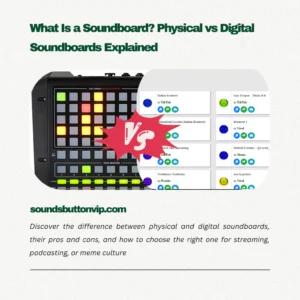Sound Buttons in UX/UI Design: When to Use Them and When to Avoid for the Best User Experience?
In the world of digital design, sound is no longer just background noise – it’s a vital ingredient that shapes how users interact and feel. Among the many audio elements available to designers, sound buttons hold a unique place. These are interactive controls that trigger sounds, transforming simple clicks into immersive, emotional experiences. But like any powerful tool, sound buttons must be used wisely. This guide dives deep into when sound buttons elevate your UX/UI and when they might do more harm than good.
Understanding Sound Buttons
At their core, sound buttons are UI elements designed to play an audio clip when activated. These sounds can range from subtle confirmation beeps, playful meme reactions, to brand-specific jingles. Unlike ambient sounds or background music, sound buttons require user interaction, making them an active part of the interface’s feedback system.
Why Sound Buttons Matter in UX/UI?
Sound buttons are more than just fun additions. When thoughtfully integrated, they:
- Create Immediate Feedback: They confirm user actions, reducing uncertainty and enhancing confidence.
- Increase Engagement: Fun or satisfying sounds encourage users to explore and interact more.
- Build Emotional Connection: Audio can add warmth, humor, or urgency that visuals alone cannot convey.
- Reinforce Branding: Unique sound signatures help users recognize and remember your product.
When to Use Sound Buttons in Your Design?
Sound buttons shine when used in the right context. Here are ideal situations for deploying them:
Confirming User Actions
Nothing is more reassuring than immediate feedback. For example, a gentle “click” or “ding” when users submit a form or save settings tells them their input registered successfully. This prevents confusion and reduces errors.

Sound buttons encourage user interaction and provide instant audio feedback for a richer experience
Enhancing Interactive Experiences
In games, quizzes, or educational apps, sound buttons can punctuate victories, failures, or important moments. Think of a triumphant cheer after leveling up or a buzzer on a wrong answer. These sounds add excitement and motivation.
Driving Emotional Engagement
Playful apps and social media platforms often use sound buttons for reactions or memes. Users love triggering funny sounds that lighten the mood and foster social connection.
Providing Alerts and Warnings
Subtle yet clear sound buttons can alert users to important changes or errors, such as low battery warnings or message notifications. The key is to keep them concise and recognizable.
Supporting Brand Identity
Custom sounds can become part of your brand’s voice-like a signature ringtone or startup tone. This sonic branding helps your app stand out in a crowded market.
When to Avoid Sound Buttons?
Despite their benefits, sound buttons can become nuisances if misused. Here’s when to steer clear:
Environments Requiring Silence or Focus
Apps used in work, study, meditation, or healthcare should avoid intrusive sounds. Unexpected noises disrupt concentration and can frustrate users.
Overuse Leading to Noise Fatigue
Sound buttons that trigger too often, or have long audio clips, can quickly become annoying. Balance is essential-less is more.
Lack of User Control
Forcing audio without an option to mute or adjust volume is a major UX flaw. Always give users autonomy over sound settings to respect different contexts and preferences.
Redundancy with Visual Feedback
If the sound button adds no new information beyond what visuals communicate, it risks becoming meaningless noise.
Designing Sound Buttons That Work
Follow these principles to craft sound buttons that delight rather than distract:
- Keep it Brief: Use short, purposeful sounds that don’t interrupt flow.
- Context Matters: Match sounds to user expectations and app tone.
- Consistency is Key: Use a coherent set of sounds for similar actions.
- Control and Accessibility: Always provide volume controls and mute options. Consider users with hearing impairments.
- Test Extensively: Conduct user testing to gauge reactions and adjust accordingly.
Examples of Great Sound Button Usage
- Spotify: The subtle “click” when adding a song to a playlist confirms user input without annoyance.
- Duolingo: Playful chimes reward correct answers, encouraging continued learning.
- Slack: Customizable notification sounds let teams stay informed without being overwhelmed.

A clear and intuitive sound button integrated in the UI helps users easily trigger audio feedback
Common Mistakes to Avoid
- Using loud or startling sounds that interrupt workflow.
- Forgetting to include a mute or volume option.
- Triggering sounds on every minor interaction, creating audio clutter.
Final Thoughts
Sound buttons, when integrated thoughtfully, transform UI interactions from mechanical to memorable. They offer a multi-sensory experience that can improve usability, engagement, and brand recall. The key is knowing your users, your context, and designing with empathy and control in mind.
Start small, test often, and let your sound buttons sing in harmony with your design. Your users will thank you for it.

I’m Jabari, and I collect, curate, and share sound buttons for free – just because I love them. SoundsButtonVIP.com is my little gift to anyone who enjoys sound as much as I do.